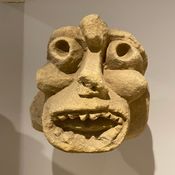As a software tester or developer, you may come across bugs or defects in the software you're working on. These issues can range from minor glitches to critical failures that impact the user experience. When you encounter a bug, it's important to write up a clear and detailed report that can help your team identify and resolve the problem as quickly as possible. In this article, we'll explain why writing a good bug report is essential, and how to write one that includes screenshots or videos.
Why Write a Good Bug Report?
A well-written bug report can save time and reduce frustration for everyone involved in the software development process. Here are some of the reasons why it's important to write a good bug report:
- It helps developers reproduce the issue: If a developer can't reproduce the issue, they can't fix it. A good bug report should provide enough information for the developer to reproduce the issue on their machine.
- It helps prioritise bug fixes: When a bug report includes detailed information about the severity and impact of the issue, it can help the team prioritise which bugs to fix first.
- It reduces misunderstandings: A clear and detailed bug report can help avoid misunderstandings between testers, developers, and other stakeholders. Furthermore, it ensures that everyone is on the same page about what the issue is and how to fix it.
How to Write a Good Bug Report with Screenshots or Videos
When writing a bug report, there are several things you should include to ensure that your report is clear and useful. Here's a step-by-step guide on how to write a good bug report that includes screenshots or videos:
- Provide a clear and descriptive title: Your bug report should have a concise and descriptive title that summarises the issue you've found. This will make it easier for developers to quickly understand what the issue is and prioritise it accordingly.
- Include detailed steps to reproduce the issue: Your bug report should include a step-by-step guide on how to reproduce the issue. This should include the specific actions you took, the expected result, and the actual result. Providing this information will help the developer reproduce the issue and identify the root cause.
- Describe the impact of the issue: Your bug report should explain how the issue affects the user experience or the functionality of the software. This will help the team prioritise the bug fix and understand the importance of the issue.
- Include screenshots or videos: Adding visual aids can help provide evidence of the issue and make it easier for the developer to understand what's happening. A screenshot can show a specific error message, while a video or GIF can capture the entire user flow leading up to the issue. I, personally, like to include a GIF as it is useful for plenty of stakeholders, as a quick visual aid, but it is important to also include a video where stakeholders can pause the video at crucial times. You can use tools like Snagit, Loom, ShareX to capture and share these visual aids with your team.
- Provide additional information: If you have any additional information that could be helpful, such as logs or error messages, include it in your bug report.
Wrapping-up
Writing a good bug report is an essential part of the software development process. By providing clear and detailed information about the issue, you can help your team identify and fix bugs more quickly and effectively. Including screenshots or videos can help provide visual evidence of the issue and make it easier for developers to reproduce and resolve the problem. By following these steps, you can ensure that your bug reports are clear, concise, and helpful.