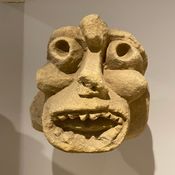Welcome to part six of my blog series on using k6 to test the performance of PokeAPI!
I will cover integrating k6 tests into a Continuous Integration (CI) pipeline to automate your testing efforts. I'll explain the benefits of using CI, how to choose a CI tool, and how to set up a basic CI pipeline for your k6 tests.
Benefits of integrating k6 tests into a Continuous Integration pipeline
Continuous Integration (CI) is a development practice that involves regularly integrating code changes into a shared repository, allowing for automated testing and validation. Integrating k6 tests into a CI pipeline offers several benefits, including:
- Consistency: Running k6 tests automatically as part of a CI pipeline ensures that performance tests are consistently executed, reducing the risk of performance regressions going unnoticed.
- Early detection of issues: Running performance tests early and often helps you detect performance issues as soon as they're introduced, making it easier to identify and fix the root cause.
- Faster feedback loop: Integrating k6 tests into your CI pipeline provides developers with faster feedback on their changes, helping them address performance issues before they become more significant problems.
Choosing the right CI tool for your k6 tests
There are quite a few CI tools available, both open-source and commercial, which can be used to automate k6 tests. Some pretty popular CI tools include Azure Pipelines, Jenkins, GitLab CI/CD, GitHub Actions, Bitbucket Pipelines, AWS CodePipeline, Atlassian Bamboo, and Travis CI. The choice of CI tool depends on your specific requirements, budget, and current infrastructure.
Setting up a basic CI pipeline for k6 tests
I'll show how to set up a basic CI pipeline using GitHub Actions to run k6 tests automatically whenever code changes are pushed to the repository.
- In your GitHub repository, create a new directory called
.githubat the root level, and inside that, create another directory calledworkflows. - Next, in the
workflowsdirectory, create a new file calledk6-tests.yml. This file will contain the configuration for the GitHub Actions workflow that runs the k6 tests. - Add the following content to the
k6-tests.ymlfile:
name: Run k6 Tests
on:
push:
branches:
- main
jobs:
k6-tests:
runs-on: ubuntu-latest
steps:
- name: Checkout code
uses: actions/checkout@v2
- name: Set up k6
uses: k6io/action@v1
with:
version: v0.43.0
- name: Run k6 tests
run: k6 run ./path/to/your/test-script.js
This sets up a GitHub Actions workflow that runs the k6 tests whenever code changes are pushed to the main branch.
Once you've committed and pushed the k6-tests.yml file to your repository, GitHub Actions will automatically start running the k6 tests whenever you push changes to the main branch.
To sum it up, in this blog post, I've discussed integrating k6 tests into a Continuous Integration pipeline to automate and streamline your testing efforts. I've covered the benefits of using CI, choosing the right CI tool, and setting up a basic CI pipeline for your k6 tests. y bringing your k6 tests into a CI pipeline, you can make sure your PokeAPI performance tests run consistently, catch issues before they grow, and give developers a quicker feedback loop. Happy testing!