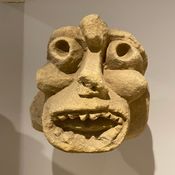Welcome to the first instalment of my blog series on using k6 to test the performance of PokeAPI! In this series, we'll explore the basics of k6 and its benefits for performance testing, learn about PokeAPI as a resource for Pokémon information, and dive into creating a test script with assertions to assess the performance of the API. Let's get started!
Understanding k6 and its benefits for performance testing
k6 is an open-source load testing tool designed to help developers assess the performance of their applications and APIs. It allows you to simulate real-world user scenarios and traffic patterns, providing you with valuable insights into how your application or API will perform under various load conditions.
Some of the key benefits of using k6 for performance testing include:
- Developer-friendly: k6 uses JavaScript for scripting, making it accessible to a wide range of developers.
- Extensible: k6 can be extended with custom libraries and plugins, allowing you to tailor the tool to your specific testing needs.
- Scalable: k6 can simulate thousands of virtual users and distribute tests across multiple machines to test even the most demanding applications and APIs.
- Integrations: k6 can easily be integrated into your CI/CD pipeline and works with popular tools like Jenkins, GitLab CI, and GitHub Actions.
Introducing PokeAPI: Your go-to resource for Pokémon information
PokeAPI is a public RESTful API that provides access to a wealth of information about Pokémon. By using PokeAPI, developers can easily retrieve data on individual Pokémon, their types, abilities, moves, and much more. PokeAPI is a popular choice among Pokémon enthusiasts looking to create applications or websites related to the Pokémon universe.
Some common PokeAPI endpoints include:
/pokemon: Retrieve a list of Pokémon with their basic information./pokemon/{id}: Fetch detailed information about a specific Pokémon by its ID or name./type: Access a list of all Pokémon types./ability: Obtain a list of all Pokémon abilities.
Overview of the blog series: Performance testing PokeAPI with k6
Throughout this blog series, we'll take you step by step through the process of using k6 to test the performance of PokeAPI. Here's what you can expect to learn:
- Setting up the k6 environment and PokeAPI
- Building and refining test scenarios
- Implementing assertions and error handling
- Analyzing test results and performance metrics
- Integrating k6 tests into CI/CD pipelines
- Conclusion and advanced topics
By the end of this series, you'll have a solid understanding of k6 and how to use it effectively to test APIs like PokeAPI. You'll also gain valuable insights into performance testing best practices and learn how to optimize your API for better performance.
Stay tuned for the next blog post, where I'll guide you through setting up your k6 environment and accessing PokeAPI to start your performance testing journey!