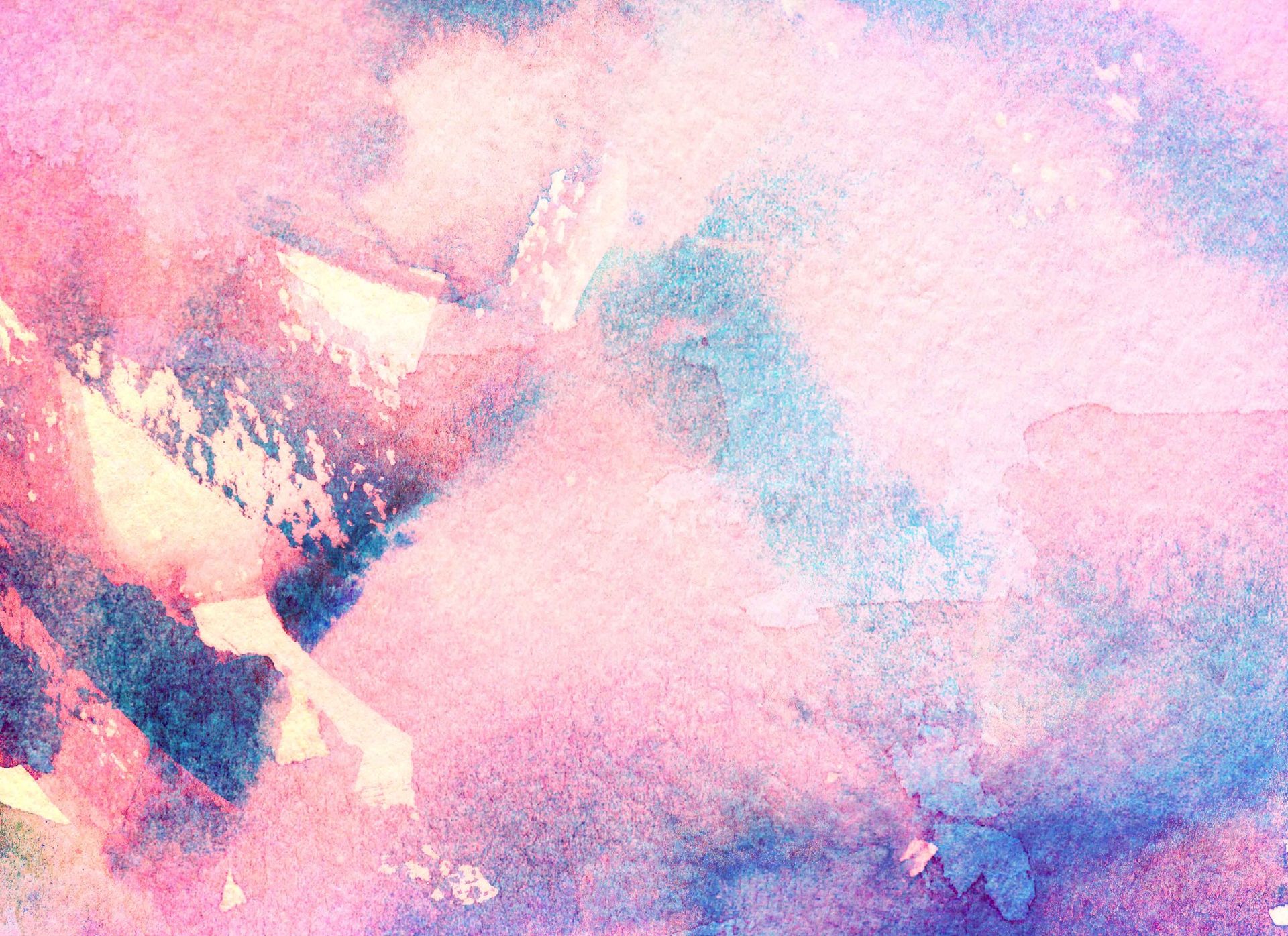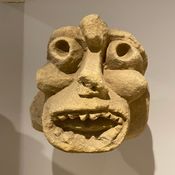Setting up a proper environment for performance testing is a critical step in ensuring your software application can withstand various loads and provide a seamless user experience. To avoid inaccurate results, it's essential to design the testing environment meticulously and consider several important factors. Here are the necessary steps and requirements for setting up a performance testing environment:
Understand the Production Environment
The goal of your testing environment should be to mimic your production environment as closely as possible. Understand the server setup, network configurations, hardware, software, and any other technology used in the production environment. This includes not only the primary application, but also any third-party services or databases it communicates with.
Set Realistic User Scenarios
Determine how users will interact with your application. What actions will they perform? How many users will be active concurrently? What data will they use? These scenarios should reflect real-world usage as closely as possible to provide accurate performance testing results.
Choose the Right Performance Testing Tools
The selection of the right tool is crucial. The tool should suit your application's technology stack and the skills of your team. Some popular performance testing tools include k6, JMeter, Gatling, and LoadRunner. The tool should support the protocols used by your application and provide comprehensive analysis reports.
Configure Your Test Environment
Now that you have all the necessary information, set up your test environment to reflect your production environment. This involves setting up servers, installing necessary software, and configuring network settings.
Implement Monitoring Tools
Monitoring tools help identify bottlenecks in your system during performance testing. They track system parameters like CPU usage, memory usage, network I/O, and disk I/O, which can help identify any performance issues.
Validate the Setup
After you've set up your test environment, validate it by running a few tests. This ensures your setup accurately represents your production environment. This is also a good time to calibrate your performance testing tools to ensure they're working correctly.
Maintain the Test Environment
After validation, ensure that the test environment is maintained correctly. This involves regular checks to ensure that the hardware is working correctly, software updates are installed, and any changes in the production environment are reflected in the test environment.
By carefully setting up your performance testing environment, you'll ensure your testing is as accurate and useful as possible. Keep in mind that this setup is not a one-time task. It requires continuous updates and maintenance to keep pace with changes in your production environment and the wider technological landscape.
Remember, the main goal of the performance testing environment is to replicate the production environment as closely as possible. The closer the match, the more accurate your testing results will be, giving you a realistic view of your software's performance under real-world conditions.